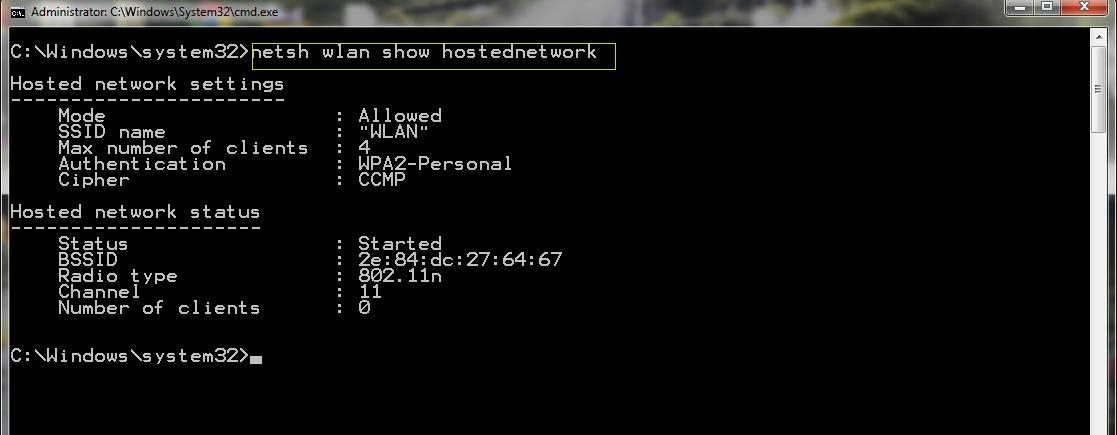In my previous post you learn that how to make a hotspot using Command Prompt. Now i'm here to tell you that how to share your internet connection on your hotspot. Here is the following steps.
Step 1- Go to Start Menu then Control Panel and click on Network and Sharing Center. Now you'll see the following window.
Here you can see that my WiFi hotspot named "WLAN" is no network access type. And you can also see that a IDEA network is internet access type from which i use internet in my PC now I'm going to share this internet to my hotspot.
Step 2- Now go to Change Adapter Setting.Here you can see your network connection. From these choose your network connection from which you use internet. My mobile broadband connection 2 so I right click on this and go to properties.
And here you can also see my WiFi hotspot network connection named Wireless Network Connection 2.
Step 3- Now go to sharing tab in the properties window and tick on allow box and select your WiFi hotspot network connection name in the Home Networking Connection. Then click OK.
Now your hotspot network become internet access type.